Hello, dear visitors. We hope you’re doing well these days. Are you searching on the internet for how to get a Cloud hosting server for free? Yes! Then, you’ve landed on the right blog post. In this blog post, we’ll share how you can use a cloud hosting server for free and write a detailed guide on how to use it. So save time, let’s dive into the main part of this blog post.
To get a cloud hosting server for free, we’ll use UpCloud’s cloud servers in this blog post. UpCloud’s Cloud Servers are high-performance and resilient, requiring no upfront charges or commitments. With UpCloud, you can launch quickly and scale up as needed by taking advantage of the flexible configuration choices.
UpCloud Cloud server features
There are lots of features on the UpCloud cloud server you like.
- High and consistent performance
- Easy and flexible scaling
- Security is taken seriously
- Resilient to fault
- World-class hardware
- Create in seconds
- Next level High Availability
- Separations of compute and storage
- Automation accessible
- Cloning success
- Complimentary Firewall service
- Daily backups included
- Metadata on demand
- Linux and Windows
UpCloud cloud server plans and pricing
UpCloud cloud server has 4 different plans: General Purpose, High CPU, High Memory, and Flexible plans, which are starting at €7/mo, €130/mo, €40/mo, and €8.06/mo. Please visit UpCloud’s cloud server page to learn more about its plans, pricing, and features.
How to get UpCloud cloud server for free? detailed guide
By getting UpCloud’s 3-day free trial, you can get the UpCloud cloud hosting server for free. In this blog post section, we’ll share a detailed guide about getting free trial access on UpCloud. Please follow the below steps.
Step 1: Please visit UpCloud to get the 3-day free trial. (The €7 Simple plan Linux cloud server with 1 GB RAM, 1 CPU, 25 GB storage, and 1 TB transfer is included in the trial.)
Step 2: Now, sign up using your e-mail and confirm the e-mail.
Step 3: After sign-up, place account information. Organization account and Personal account, which one you will prefer.
Step 4: Fill up your billing information and go for create an account.
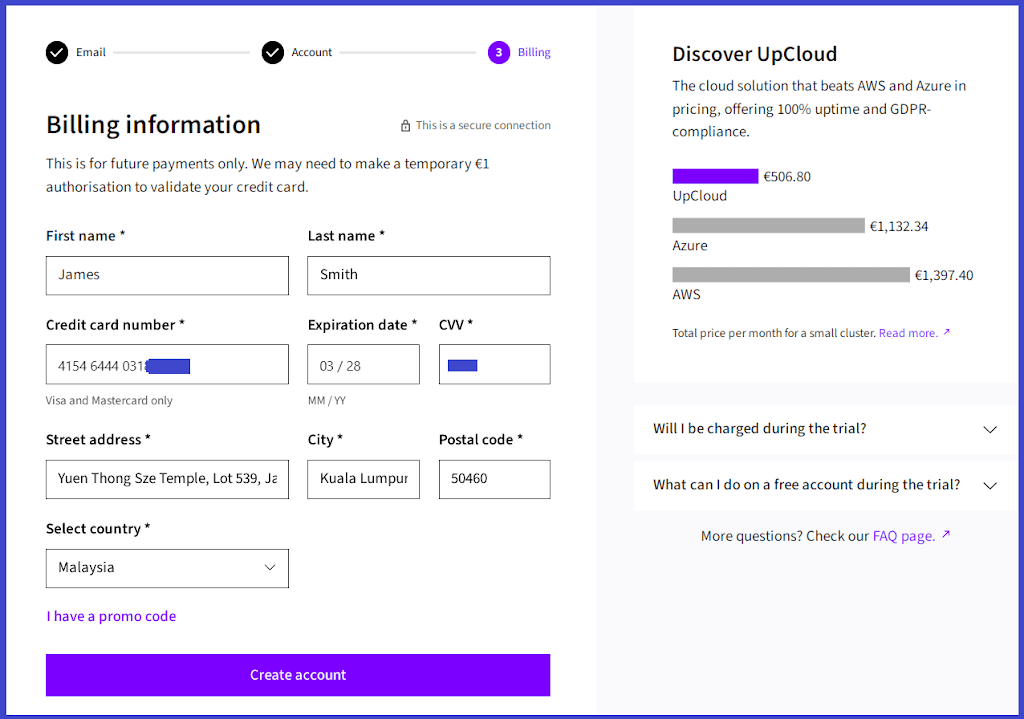
Congratulations! You’ll get your 3-day free trial. Now, you can log in to the UpCloud dashboard and create your Linux cloud server, which includes 1 GB RAM, 1 CPU, 25 GB storage, and 1 TB transfer.
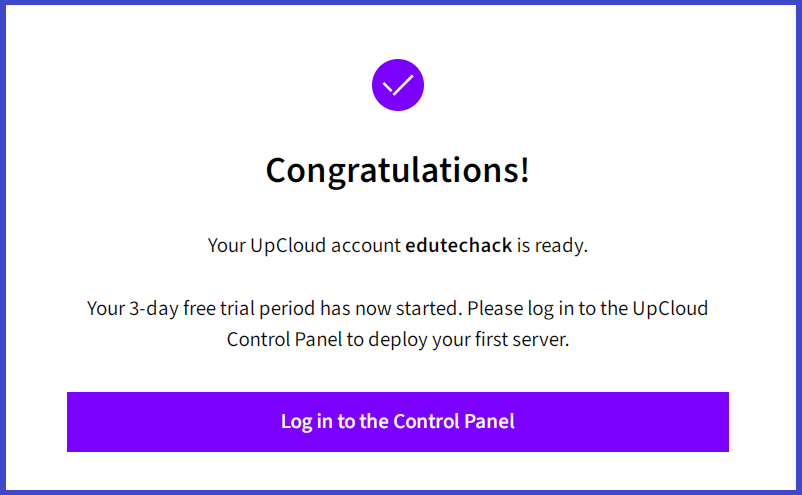
Who use UpCloud cloud server?
Bloggers, SEOs, Web Developers, and Hosting Providers exist, and more people can use UpCloud for personal and business uses. Are you a student and want to learn how a cloud server works? Can’t afford the price of a cloud server? This is a perfect solution for you. You can use this free trial for basic of educational and research purposes.
Conclusion
This blog post on how to get a cloud hosting server for free is a helpful and informative blog post for you. We love to share these kinds of educational and learning purposes blog posts with our visitors. In the coming days, we will come up with another helpful and informative blog post on tips and tricks. Please stay connected with EduTecHack.
