Hello dear visitors. We hope you’re doing well. Are you searching the internet for how to get premium cPanel web hosting for free in 2023? Yes! Then you’ve arrived at the right blog post. Many free hosting providers offer free Vistaplanel web hosting, but getting free premium cPanel web hosting is yet to be available. Today, we will share how you can get free cPanel web hosting. And write a detailed guide on using and setting up the web hosting account. So don’t waste any time; let’s get started.
Why is free cPanel web hosting using for?
Everyone can use the free cPanel web hosting for their own purposes. People who are Blogger, SEO, Students, Freelancers, and Content Creators can use the cPanel web hosting to create a website for their personal uses, portfolios, education, and learning purposes.
Features of the free cPanel hosting:
There are lots of features on the free cPanel web hosting. You can access all the functions when you purchase Bluehost, Hostinger, Namecheap, and more web hosting company’s services. Also, you will get the same features here on ALC Hosting using the premium cPanel web hosting for free.
You might also like – 12 Best Free WordPress Hosting Providers In 2025
- Free hosting is valid for the entire lifetime of your domain.
- Up to 24 hours of account activation.
- Hosting for 1 website.
512MB SSD Disk Space - cPanel control panel
25GB Monthly Bandwidth - 3 MySQL databases
- 1 FTP account
- PHP 7.4
- LiteSpeed web server
- Free automatic SSL certificate
- Imunify360 premium security
- 1-Click app installer (Softaculous)
- 99.9% Uptime
- Free hosting support (Lvl 1)
- Plans and pricing of the cPanel web hosting
In ALC hosting, you’ll get 2 different free cPanel web hosting plans: VistaPanel & cPanel. Both plans are free to use, user-friendly, and have their own plan limitations. Please visit ALC’s free hosting plans and pricing page to learn more.
How to get the cPanel web hosting for free?
To get premium cPanel web hosting for free, please follow the detailed guide we’re sharing below.
Step 1: Please visit the ALC free hosting page and select the ALC Free Plus plan, which includes cPanel web hosting for free.
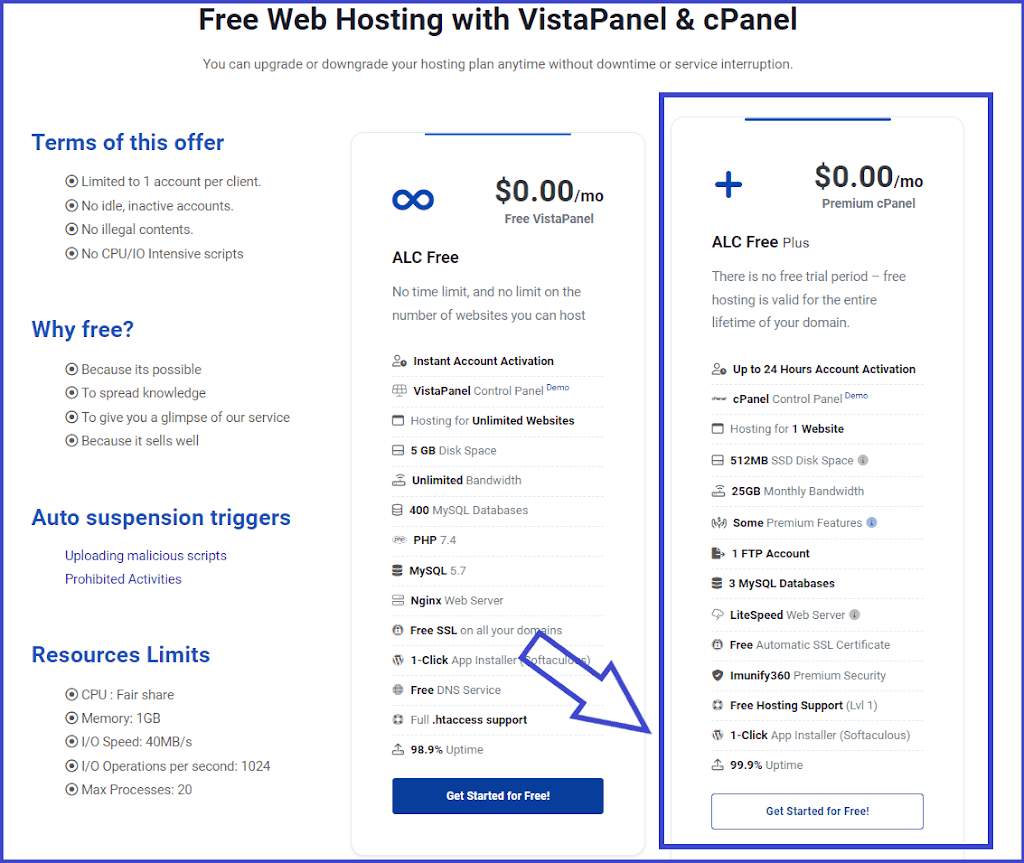
Step 2: Now “Choose Domain“. ( You can register a new domain through ALC hosting, transfer your domain from another registrar, and use your existing domain and update the nameservers.)
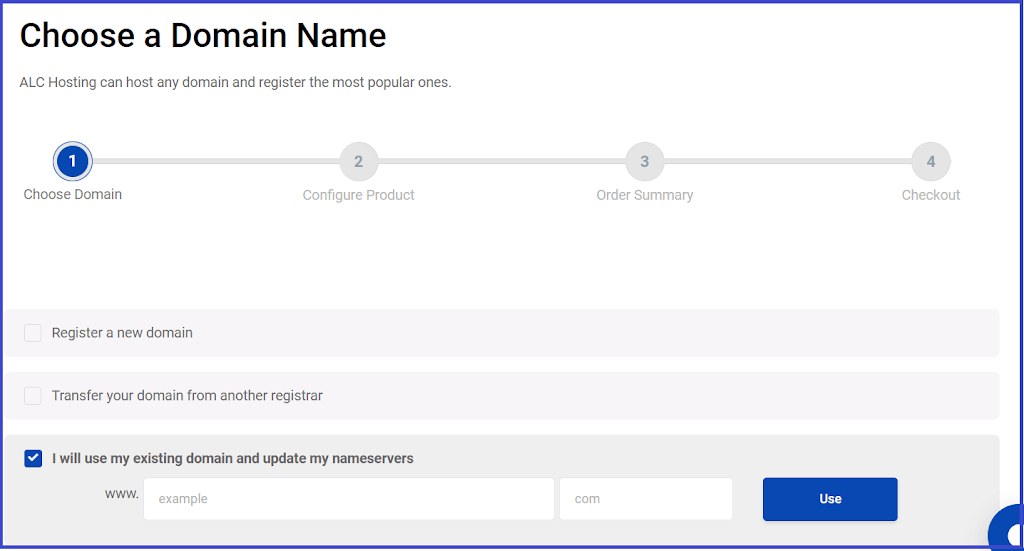
Step 3: After choosing your domain, simply “configure product” → “order summary” → “Checkout” and go for continuing.
Step 4: After continuing, fill up all required account information and go for “Complete Order” → “Continue to client area“.
Congratulations, you’ll get premium cPanel web hosting for free.
How to connect a domain with ALC free hosting?
To connect your domain with ALC hosting’s free cPanel web hosting, please follow the detailed guide we’re sharing below.
Step 1: After completing the order, you’ll receive new account information mail in your e-mail. You’ll receive the new account information, login details, server information, and e-mail settings.
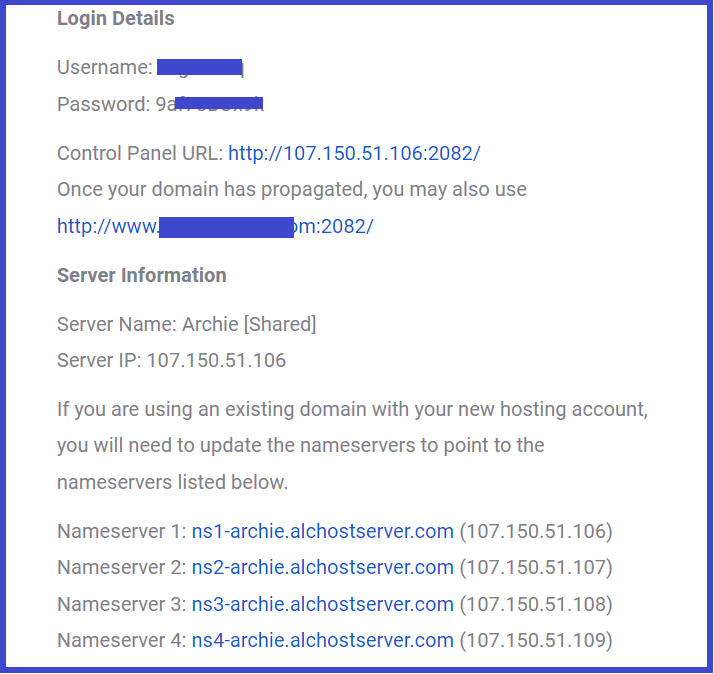
Step 2: To connect your domain with ALC hosting’s premium cPanel web hosting, you must update the nameservers in your “Domain nameservers” section. Add all 4 nameservers that you got from ALC hosting’s new account information mail.
Step 3: Now wait 24-48 hours for DNS propagation/update. (You can check the propagation status through DNS Checker).
Step 4: After propagating the nameservers in all DNS servers, your domain has been successfully connected to the ALC premium cPanel web hosting. Now you can install and visit your WordPress website without facing any errors.
Conclusion
We hope this blog post on how to get premium cPanel web hosting for free is a helpful and informative blog post to you. By using the free cPanel hosting of ALC hosting, you can now create your personal, portfolio, and freelance website for free. We love to share these kinds of educational and learning purposes blog posts with our visitors. In the coming days, we will come up with another helpful and informative blog post on tips and tricks. Please stay connected with EduTecHack.
